art setup
Please set up your file at 10% scale, with embedded graphics at least 720 dpi.
Example: For a 14’ H x 10’ W Banner, your file size is 16.8” H x 12.0” W.
Accepted File Formats: Adobe Illustrator, Photoshop, InDesign or QuarkXPress.
(note: DO NOT flatten Photoshop files).
All fonts must be converted to paths.
If possible, fonts should also be included.
72 dpi at full size (720 dpi @ 10% scale) is optimal for photographic images, and any vector art/copy will print at highest possible resolution.
Set up photographic images in CMYK color mode; provide a matchprint if the color match is critical.
PMS numbers should be assigned to all vector art and copy.
If grommets are to be added, please specify measurements and locations for placement or include a layout with the art.
ALL DISKS SHOULD BE ACCOMPANIED BY A COLOR HARD COPY OF THE ART.
ALL ELECTRONIC FILES SHOULD BE ACCOMPANIED BY A COMPOSITE .PDF.
Street Pole Banner Art
Allow 5” top and bottom and 1” left and right as a safety area for pockets and stitching. The design can bleed to all edges but keep any critical text or images out of the safety area.A “for service” call line is required to be added to the bottom pocket area (within the bottom 3”) on all banners (on one side only) that are to be installed in San Francisco, CA.
Contact Event Print Inc for additional details.
ftp Access
Go To: ftp.eventprintinc.comUsername: epart
Password: provided upon request
File Delivery
Please use an FTP Client application to access the FTP Server.Once connected, you can load the files directly or you can create a new folder to organize multiple files.
Once loaded, send file name via email.
For password or additional information contact: Ellen Davis at (415) 513-5464 or ellendavis@eventprintinc.com
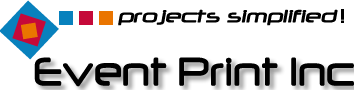
 AWNINGS
AWNINGS BUILDING BANNERS
BUILDING BANNERS POLE TENTS
POLE TENTS  POP UP TENTS
POP UP TENTS Retail SIGNAGE
Retail SIGNAGE Storefront SIGNAGE
Storefront SIGNAGE Custom Graphics
Custom Graphics vertical
elements
vertical
elements

